A common research method used to collect data on neighborhood conditions is to send trained audit teams to walk or drive through neighborhoods and collect data on neighborhood conditions using standardized audit instruments. This approach is known as Systematic Social Observation or alternatively as a “neighborhood audit”. We have shown that data on neighborhood conditions can be collected as rigorously via ‘virtual audits’ using Google Street View to view street-scapes [1] at a fraction of the cost of field audits. Street View provides panoramic, street-level views of city streets, in which the user can navigate forward or backward along the street, pan 360 degrees, rotate the camera vertically 290 degrees, and zoom in and out. The images below were captured from Street View.
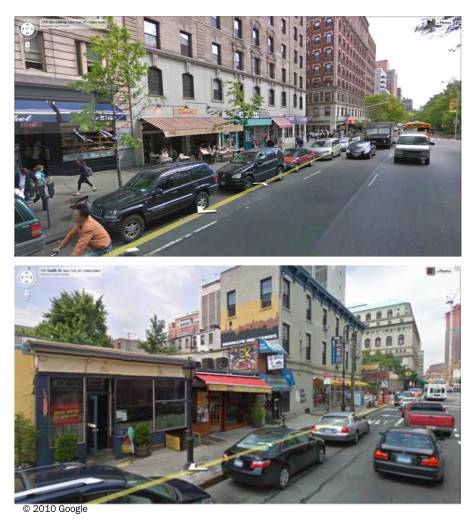 With grant support from National Institute on Health we have developed an online system, “Computer Assisted Neighborhood Visual Assessment System” (CANVAS), to conduct Street View based audits of neighborhoods. CANVAS is built on the Django web framework and makes extensive use of the Google Maps V3 API, JQuery, and object-oriented Javascript.
With grant support from National Institute on Health we have developed an online system, “Computer Assisted Neighborhood Visual Assessment System” (CANVAS), to conduct Street View based audits of neighborhoods. CANVAS is built on the Django web framework and makes extensive use of the Google Maps V3 API, JQuery, and object-oriented Javascript. 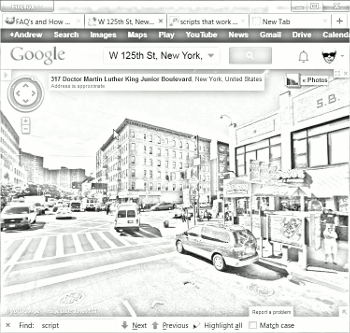 CANVAS’s interface, optimized for a dual monitor computer system, presents trained auditors with a window showing a selected street segment via Street View and a second window on which the auditor inputs data for one of the standard audit instruments. CANVAS’s management component allows a researcher to select street segments for the auditor to view and standard audit instruments to complete while traversing the street segments. Lastly, CANVAS captures and stores the inputted data, manages study progress, computes basic statistical measures of data reliability, and allows for data export to standard statistical packages.
CANVAS’s interface, optimized for a dual monitor computer system, presents trained auditors with a window showing a selected street segment via Street View and a second window on which the auditor inputs data for one of the standard audit instruments. CANVAS’s management component allows a researcher to select street segments for the auditor to view and standard audit instruments to complete while traversing the street segments. Lastly, CANVAS captures and stores the inputted data, manages study progress, computes basic statistical measures of data reliability, and allows for data export to standard statistical packages.
A training manual for measuring pedestrian infrastructure and physical disorder is HERE


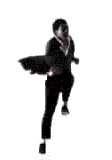
Pingback: Using Google Street View to Understand Pedestrian Injury Risk | Built Environment and Health Research Group